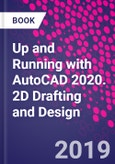Up and Running with AutoCAD 2020 uses a combination of step-by-step instruction, examples and insightful explanations to emphasize core concepts and practical application of AutoCAD in engineering, architecture, and design. Equally useful in instructor-led classroom training, self-study, or as a reference, the book is written with the user in mind by long-time professional AutoCAD instructors based on what works in the industry and the classroom. The book focuses on 2D drafting and design, making it more appropriate for a one-semester course.
Please Note: This is an On Demand product, delivery may take up to 11 working days after payment has been received.
Table of Contents
1. AutoCAD Fundamentals Part I 2. AutoCAD Fundamentals Part II
Spotlight On: Architecture 3. Layers, Colors, Linetypes, and Properties 4. Text, Mtext, Editing, and Style 5. Hatch Patterns
Spotlight On: Mechanical Engineering 6. Dimensions 7. Blocks, Wblocks, Dynamic Blocks, Groups, and Purge 8. Polar, Rectangular, and Path Arrays
Spotlight On: Electrical Engineering 9. Basic Printing and Output 10. Advanced Output Paper Space 11. Advanced Linework 12. Advanced Layers
Spotlight On: Interior Design 13. Advanced Dimensions 14. Options, Shortcuts, CUI, Design Center, and Express Tools 15. Advanced Design and File Management Tools
Spotlight On: Civil Engineering 16. Importing and Exporting Data 17. External References (Xrefs) 18. Attributes
Spotlight On: Aerospace Engineering 19. Advanced Output and Pen Settings 20. Isometric Drawing 21. 3D Basics 22. Object Manipulation
Spotlight On: Chemical Engineering 23. Boolean Operations and Primitives 24. Solid Modeling 25. Advanced Solids, Faces, and Edges
Spotlight On: Biomedical Engineering 26. Surfaces and Meshes 27. Slicing, Sectioning, Layouts, and Vports 28. Advanced UCS, Views, Text, and Dimensions in 3D
Spotlight On: Drafting, CAD Management, Teaching, and Consulting 29. Dview, Camera, Walk and Fly, Path Animation