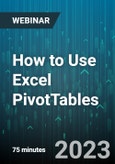Why you should Attend
Attend the webinar to get an in-depth knowledge of PivotTables, including how the tool helps in making customized reports and how it helps in making better business decisions.Areas Covered in the Session
- Why PivotTables are the hidden gems of Excel
- How to analyze large data sets from different business perspectives
- Create a PivotTable to summarize data
- Make understanding the data easier for others
- Use PivotTables to answer questions about the data
- Analyze patterns in the data
- Customize the summary by grouping data
- Format PivotTables for easy viewing
- Use a chart to view the summary visually