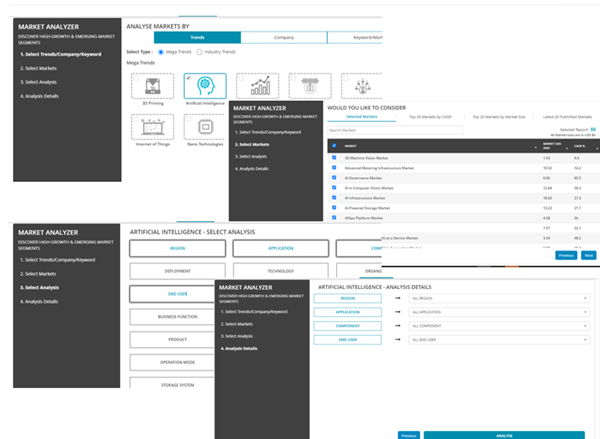The Knowledge Store platform empowers businesses by offering actionable insights to drive revenue, predict market disruptions, and enhance strategic decision-making. Key features include access to industry-specific reports, predictive analytics, trend tracking, personalized company analysis, and customizable dossiers for comprehensive market analysis.
Discover how industry leaders are capitalizing on Knowledge Store to drive revenue, predict disruptions & elevate their strategies with actionable insights
- Identify new revenue sources.
- Stay ahead of market disruptions with predictive analytics.
- Boost your win rates by 50% and enhance strategy success by 30%.
KEY KNOWLEDGE STORE FEATURES:
Knowledge Store Platform - Tracking Disruptive Innovations within Each Industry Vertical & Identifying Growth Opportunities
Industry Verticals
EASY ACCESS TO ALL RELEVANT REPORTS PUBLISHED REPORTS
Users can conveniently browse through the list of reports which is carefully categorized by respective industries and sub-segments
- Trending Markets - Users can identify the most popular reports related to the industries based on the last 3 months’ report views of all users.
- Recent Reports - Users can access the recently viewed reports
- Downloaded Reports - Users can access all unique downloaded reports within the subscription period
- Bookmarked Reports - Users can view all bookmarked reports, tables, figures & report sections
RELATED INSIGHTS
Related insights help you to track & identify revenue shifts, market adjacencies & unknowns that impact based on a particular market
Related insights are mainly categorized into the below sections:
- New growth opportunities related to selected market
- Analyse peer companies based on market selected
- Latest Industry trends related to selected market
- Analyse Ecosystem & technologies
- Assess new growth opportunities in industries/segments
MEGA TRENDS & INDUSTRY TRENDS
This section includes megatrends that are changing the way industries have been functioning. Industry Trends allow users to identify high growth opportunities within each of the industries that we track. A user can create a custom trend to analyze multiple markets simultaneously and view related insights, including high-growth markets, ecosystem, competitive landscape, and latest industry developments.
COMPANY ANALYSIS
- Personalized Company Pages:
Personalized pages for users to track competitors, clients, vendors, and partners of their interest.
-
Competitors: Users can follow a particular competitor company to view analysis and track its latest developments
-
Clients: Users can follow a particular client company to view analysis and track its latest developments - Partners: Users can follow a particular partner company to view analysis and track its latest developments.
- Vendors: Users can follow a particular vendor company to view analysis and track its latest developments
-
- Potential Growth Opportunities: Users can evaluate the potential of the company's existing business lines and identify new lines to enter into
- Company Comparison: System will show the company comparison of the given company & top competitor of the company. Users can change companies to view relevant analysis
- Ecosystem/Technologies: Company Ecosystem will help to identify top industry segments, hot bets & application/verticals to target
- Latest Industry Developments: Users will be able to find news published across a period (including financial updates, corporate updates, product updates, M&A and partnership news, and marketing news) for selected Company
- Compare your High Growth Portfolio with your Competitors
- Company Profiles:
Detailed profile of a company for a selected market including business overview, Company snapshot, Key Developments & other details
PERSONALIZED NEWS
Personalized Competitive intelligence to synthesize relevant industry happenings in customers’ context.
This page helps users to Analyze the latest industry happenings around:
- Preferred Trends - Mega Trends, Industry Trends
- Preferred Companies - Competitors, customers, partners, and vendors.
- Preferred Markets - Markets, technologies, products, and keywords
A user can further deep dive to analyze the relevant news using below news filtering options
- News Impact Score: A user can filter news by High Impact News and All News. By default, high-impact news will be visible to the user.
- Type of News: A user can analyze news by filtering news by Types of News (M&A, Financial announcements, Investment & Capital raising activities, etc.). This will be helpful for users who are interested in specific news types. Example: M&A news under Artificial Intelligence.
- Region: A user can analyze region-wise news to track regional developments.
- Companies: On the Industry news page, a user can filter news by companies to view the company’s developments in the industry.
- Industries: On the Company news page, a user applies an industries filter to track companies’ activity in the specific industry
DOSSIER
Analyze multiple markets simultaneously to make better business decisions.
- On the dossier details page, you can analyze all added contents. Add/update/remove the content, click & drag to reorder the content.
- Export the selected analysis in PPT or XLSX format. In addition, download the overall dossier content as a single report in PDF format.
- In the future, clients can share their dossier (personal workspace) to collaborate with other colleagues.
MARKET ANALYZER
The user can define the dimensions & metrics of interest. The user can then select markets relevant to a particular industry, company, or keyword/Market.
DETAILED CUSTOM REPORT
- Further deep dive to analyze the data at the regional level to make better business decisions.
- User can export the analysis data in the excel format using the Excel Export option
- Data displayed on the final analysis screen will be as per the subscription access.
PREMIUM FEATURES
- High Growth Markets: Users can identify fastest growing sub-markets within their target industry using forecasted Compound Annual Growth Rate (CAGR)
- Multi-language: Default selected language will be English. Users can select the language of their choice to translate the whole website
- Share (Via Email & LinkedIn):
Users can share insights and analysis from Knowledge Store with colleagues using the share icon displayed next to any table or infographic.
- Preferences:
Users can set Preferences to receive information on (i) New reports added to the subscription (ii) New reports added in any domain/sub-domain (iii) New reports added in any megatrend(s) (iv) New reports published based on keyword/s of your interest
- Webinars:
Webinar videos are available for all users irrespective of subscription access.
Users can register for an upcoming webinar of their interest for live participation
Why Choose Knowledge Store?
Market Development and Expansion
- Acquire New Markets: Secure new growth areas with real-time insights, enabling you to identify and capture the top 20 adjacent opportunities for your business.
- Expand Market Share: Enhance your market share by focusing on new revenue sources growing at 25% - 30% CAGR. Track and adapt to these opportunities in real-time, directly impacting your strategic KPIs.
Product Development and Expansion
- Improve Win Rates: Increase your product success rates by 30% by identifying new growth areas that align with your existing customer base.
- Higher ROI: Create products that meet the unstated needs of your clients, driven by shifts in their business, resulting in a higher return on investment.
- Expand Product Market by 30% - 50%: Maximize your product lifecycle and enter adjacent markets by identifying real-time opportunities, directly enhancing your product development KPIs.
Customer Development and Expansion
- Acquire New Customers: Discover new clients and use cases, significantly expanding your customer base and driving growth in customer acquisition KPIs.
- Expand Wallet Share: Increase wallet share in existing customers by 25% - 30%, uncovering hidden growth opportunities within your clients and their networks.